Vista 移植到 XP 的漂亮的屏幕保护程序
作者:parno 日期:2007-03-31
ScreenSavers Windows Vista Build 5308
能在 Windows XP 运行的四款 Windows Vista 屏幕保护程序:
Aurora
 引用内容
引用内容
Bubbles
 引用内容
引用内容
Mystify
 引用内容
引用内容
Ribbons
 引用内容
引用内容
ScreenSavers Windows Vista Build 5308: 点击下载此文件
点击下载此文件
能在 Windows XP 运行的四款 Windows Vista 屏幕保护程序:
- Aurora
- Bubbles
- Mystify
- Ribbons
Aurora
 引用内容
引用内容Path: HKCU\Software\Microsoft\Windows\CurrentVersion\Screensavers\Aurora
- NumLayers [DWORD] int
Self explainatory
- Brightness [DWORD] int
Self explainatory
- Speed [DWORD] int
Self explainatory
- SpanMultiMon [DWORD] 0/1
Enable/Disable spanning across multiple monitors
(one set of configuration data)
- Amplitude [DWORD] int
Self explainatory
- AllScreensSame [DWORD] 0/1
Enable/Disable the matching of ribbon displays on all
monitors

- NumLayers [DWORD] int
Self explainatory
- Brightness [DWORD] int
Self explainatory
- Speed [DWORD] int
Self explainatory
- SpanMultiMon [DWORD] 0/1
Enable/Disable spanning across multiple monitors
(one set of configuration data)
- Amplitude [DWORD] int
Self explainatory
- AllScreensSame [DWORD] 0/1
Enable/Disable the matching of ribbon displays on all
monitors
Bubbles
 引用内容
引用内容Path: HKEY_CURRENT_USER\Software\Microsoft\Windows\CurrentVersion\Screensavers\Bubbles
- SpanMultiMon [DWORD] 0/1
Enables/disables multiple monitor spanning support.
Enable this to have one set of bubbles travel across screens. Disable this to have bubbles on each (and possibly different configurations)
- SphereDensity [DWORD] int
Self explainatory
- Radius [DWORD] int
Self explainatory
- TurbulenceNumOctaves [DWORD] int
Self explainatory
- TurbulenceSpeed [DWORD] int
Self explainatory
- TurbulenceForce [DWORD] int
Self explainatory
- ShowBubbles [DWORD] 0/1
Enable/Disable showing of background for bubbles
- MaterialGlass [DWORD] 0/1
Enable/Disable translucent bubble effects
- ShowShadows [DWORD] 0/1
Self explainatory
- AllScreensSame [DWORD] 0/1
Enable/Disable the sharing of bubbles configuration across screens (use global settings).
NOTE: To specify settings for different screens,
create a key (e.g. "SCREEN 1") and put your settings (above) in this folder. Global settings are put directly in the parent key.
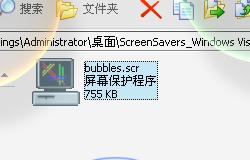
- SpanMultiMon [DWORD] 0/1
Enables/disables multiple monitor spanning support.
Enable this to have one set of bubbles travel across screens. Disable this to have bubbles on each (and possibly different configurations)
- SphereDensity [DWORD] int
Self explainatory
- Radius [DWORD] int
Self explainatory
- TurbulenceNumOctaves [DWORD] int
Self explainatory
- TurbulenceSpeed [DWORD] int
Self explainatory
- TurbulenceForce [DWORD] int
Self explainatory
- ShowBubbles [DWORD] 0/1
Enable/Disable showing of background for bubbles
- MaterialGlass [DWORD] 0/1
Enable/Disable translucent bubble effects
- ShowShadows [DWORD] 0/1
Self explainatory
- AllScreensSame [DWORD] 0/1
Enable/Disable the sharing of bubbles configuration across screens (use global settings).
NOTE: To specify settings for different screens,
create a key (e.g. "SCREEN 1") and put your settings (above) in this folder. Global settings are put directly in the parent key.
Mystify
 引用内容
引用内容Ribbons
 引用内容
引用内容Path: HKCU\Software\Microsoft\Windows\CurrentVersion\Screensavers\Ribbons
- NumRibbons [DWORD] int
Self explainatory
- RibbonWidth [DWORD] int
Self explainatory
- CameraFOV [DWORD] int
Self explainatory
- SpanMultiMon [DWORD] 0/1
Enable/Disable spanning across multiple monitors(one set of configuration data)
- Blur [DWORD] 0/1
Enable/Disable blurring (read: fading) of old ribbons
- AllScreensSame [DWORD] 0/1
Enable/Disable the matching of ribbon displays on all
monitors

- NumRibbons [DWORD] int
Self explainatory
- RibbonWidth [DWORD] int
Self explainatory
- CameraFOV [DWORD] int
Self explainatory
- SpanMultiMon [DWORD] 0/1
Enable/Disable spanning across multiple monitors(one set of configuration data)
- Blur [DWORD] 0/1
Enable/Disable blurring (read: fading) of old ribbons
- AllScreensSame [DWORD] 0/1
Enable/Disable the matching of ribbon displays on all
monitors
ScreenSavers Windows Vista Build 5308:
 点击下载此文件
点击下载此文件[本日志由 parno 于 2007-04-16 10:37 PM 编辑]
 上一篇: 无法删除文件的解决办法 WhoLockMe 1.0.4.0 原版
上一篇: 无法删除文件的解决办法 WhoLockMe 1.0.4.0 原版 下一篇: 解决 PJBlog 不能上传文件 提示文件格式非法的问题
下一篇: 解决 PJBlog 不能上传文件 提示文件格式非法的问题 文章来自: 本站原创
文章来自: 本站原创 Tags: 软件 ScreenSaver 屏幕保护 绿色软件
Tags: 软件 ScreenSaver 屏幕保护 绿色软件  相关日志:
相关日志:
评论: 0 | 引用: 0 | 查看次数: 8395










